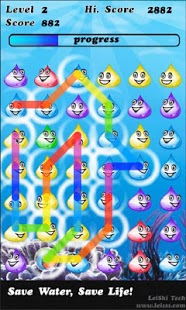The Drop - Swyee 2011-10-15
Paid Version
Publisher Description
Version 2, yet still changing.
Please keep our game, many surprise are coming!!!
Swyee is an originated finger slide casual game. Our hero, Swyee, is the one tear drop by God by seeing the water depletion in the future.
Swyee need to find and collect lost rainbows to win, bring back rain and the greens.
Controls:
Player use finger move across screen to generate rainbows. Longer rainbows you'll get more points.
Magical Items:
Rainbow ball - use this item, you can navigate one type drop to another type.
Beware:
You'd better to dismiss 4+ drops, dissmiss 3 drops will cost you 1000 points while keep the game going. Use this careful.
Mathematical fundation:
1. Main game is a dynamic programming problem.
2. Down to a specific raibow, you may lend help from "the issue of one stroke" theory.
3. When add the magical items such as "rainbow ball", total search space are changed.
About The Drop - Swyee
The Drop - Swyee is a paid app for Android published in the Other list of apps, part of Games & Entertainment.
The company that develops The Drop - Swyee is LeiSSS. The latest version released by its developer is 2011-10-15. This app was rated by 1 users of our site and has an average rating of 3.0.
To install The Drop - Swyee on your Android device, just click the green Continue To App button above to start the installation process. The app is listed on our website since 2011-10-14 and was downloaded 83 times. We have already checked if the download link is safe, however for your own protection we recommend that you scan the downloaded app with your antivirus. Your antivirus may detect the The Drop - Swyee as malware as malware if the download link to com.leisss.swyee is broken.
How to install The Drop - Swyee on your Android device:
- Click on the Continue To App button on our website. This will redirect you to Google Play.
- Once the The Drop - Swyee is shown in the Google Play listing of your Android device, you can start its download and installation. Tap on the Install button located below the search bar and to the right of the app icon.
- A pop-up window with the permissions required by The Drop - Swyee will be shown. Click on Accept to continue the process.
- The Drop - Swyee will be downloaded onto your device, displaying a progress. Once the download completes, the installation will start and you'll get a notification after the installation is finished.